Emily Lakdawalla • Jan 12, 2011
Goodies from the January 11 Rhea flyby
Cassini got some incredibly tricky shots during its January 11 Rhea flyby! I've spent the last couple of hours drooling over the raw images website. Here's one great composition, a color shot that was part of an enormous mosaic of Rhea that just happened to catch Dione and the rings wandering through the background.

Prometheus is in here too, just below and to the right of Dione, but it barely rose above the level of the JPEG artifacts in the image. If you want to know how I made it from the raw images, go to the bottom of this post. But first of all I've got some more amazing stuff to show you.
Such as this one, in which there are five moons visible. I've posted a Cassini image where it got six moons in one shot before, but I don't recall Cassini bagging three of the big moons in a single frame before. This is quite spectacular!
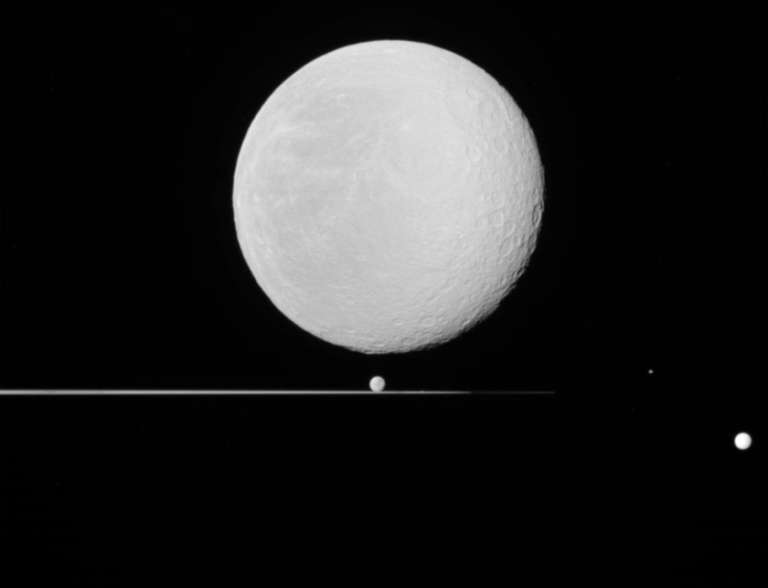
There are some wondrous high-res views of Rhean terrain. I like this one which has a sharply linear chain of craters. Or this one with a bright (fresh?) crater at the center. This one is incredible -- it was nearly incomprehensible when I first saw it but then I found the wide-angle camera context view which shows you we're sighting obliquely across the near rim of a crater to its far rim. In fact this pair is so awesome that I have to include it here. I rotated the images so that the "ground" is "down" which helps a little bit in making sense of the narrow-angle camera image.
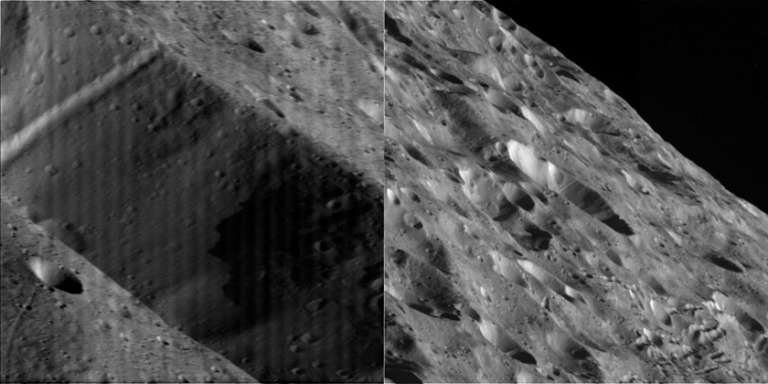
Similarly there's this frame, which is motion-blurred -- this must be the one taken nearest closest approach -- and here's the wide-angle context. Meanwhile, they're all interspersed with shots of the great northern storm like this one (which throws an extra moon in there for good measure!). All in all, it was a spectacular flyby!!
(Steps involved in creating the color composite from the raw images: fix the every-other-line truncation using the Photoshop Video > De-Interlace filter; enlarge the three color frames 200% to match the size of the clear frame; use the Edit > Auto-Align Layers command to line up the different color-filter images of Rhea; manually align the Dione images; manually align the rings images; cut out and paste the color versions of the images on top of the original clear-filter image and set their blending mode to Color, which effectively just overlaid their color onto the sharp clear-filter shot; do a bit of careless erasing on the rings layer to let Dione show through; drop the saturation of the images a bit; erase cosmic-ray hits.)
The Time is Now.
As a Planetary Defender, you’re part of our mission to decrease the risk of Earth being hit by an asteroid or comet.
Donate Today

 Explore Worlds
Explore Worlds Find Life
Find Life Defend Earth
Defend Earth

