Emily Lakdawalla • Aug 09, 2016
JunoCam raw data from the Juno approach movie
As it approached Jupiter from June 12 to 29, JunoCam captured an animation of the major moons orbiting the planet, covering 17 days -- one complete Callisto orbital period. The mission released a processed version of the animation on the day of orbit insertion, but took a few weeks to release the raw image data. With a little help from Gerald Eichstädt (who produced thumbnails) I've now assembled one of my usual thumbnail previews of the entire data set. JunoCam should have restarted imaging after Jupiter orbit insertion on July 11, and should be acquiring another movie now, the "Marble Movie," on approach to its August 27 perijove. I've seen only one image formally released so far from that sequence, but TODAY the mission posted nearly 900 Megabytes of raw data from the Marble Movie on the JunoCam processing website -- stay tuned for more from that!
Although I'm happy that amateurs get to work on the JunoCam data, I don't recommend this data set for beginners. If you've never tried playing with spacecraft image data before, begin with Curiosity or Cassini or Opportunity. But even if you don't intend to actually work with the data, you might enjoy some reading on what makes this data set particularly challenging.
A quick reminder on JunoCam's peculiarities:
- The camera is mounted on the side of a spinning spacecraft.
- It uses spacecraft spin to build up long image swaths. Raw images can be as many as 1648 pixels wide by 31488 pixels tall.
- Its field of view is very wide-angle: across-swath field of view is 58 degrees, and it can take 360-degree image swaths over one complete spacecraft spin.
- It is a "pushframe" imager, so each image is made of numerous skinny framelets that need to be puzzle-pieced together to make a coherent picture. The framelets overlap, so it's not as simple as just tiling them next to each other.
- A raw RGB color image has alternating red, green, and blue framelets, as many as 82 of each in a single long 360-degree image swath.
What does all this mean? Consider this image. If you click on the link, you'll get to an extremely long, skinny noodle that looks almost entirely black. It represents a 360-degree view around the spacecraft. They took the entire 360 degrees because during the approach, there wasn't a good way to inform JunoCam where Juno was in its spin phase, so to be certain of imaging Jupiter, they had to capture the entire swath around the spacecraft. Scroll to the bottom of the photo and you'll find what looks like (and is) multiple images of Jupiter. Here's a crop:

There are three and a half photos of Jupiter, each of them on a different part of the detector -- red, green, or blue. In the red and blue channels, Jupiter fell entirely on one framelet. In the green channel, the image is split across two framelets (although one of the two green images is like 99% contained within one framelet). I can color in the image to show you which framelets fell on which part of the detector.
Align the channels and adjust their relative brightness a bit, and voilá -- a teeny tiny image of Jupiter.

Enlarge it a bit, and this is my best effort at processing the photo. But what's that little black dot on Jupiter? As you can see in the teeny (full original size) image immediately above this paragraph, it's only a pixel in size, which usually suggests a blemish on the photo. But remember that it's in all three channels, red, green, and blue; no blemish would be in the same exact position on three distinct photos. If you look at a view of Jupiter as seen from the Sun at the time of that photo, you'll see what it is: the shadow of Io being cast on the disk. Neat!

Here are a couple of other amateur efforts at processing the image. Björn Jónsson applied his best effort to one of the last images in the sequence, which was returned to Earth with lossless compression so shows sharp features on Jupiter:

And Gerald Eichstädt has been developing an automated image processing pipeline that has spat out these two versions of the animation. This is just about the best that can be done without tedious hand-editing of the individual frames. In the top one, you can really only see Jupiter; in the bottom one, he's stretched the contrast strongly in order to reveal the moons, but that also emphasizes compression artifacts. (The data were compressed onboard the spacecraft before transmission to Earth, so the compression artifacts are present in the original, raw data.) The versions below have suffered additionally from YouTube compression; you can get AVI versions of the animation here (unstretched) and here (stretched).
The Time is Now.
As a Planetary Defender, you’re part of our mission to decrease the risk of Earth being hit by an asteroid or comet.
Donate Today

 Explore Worlds
Explore Worlds Find Life
Find Life Defend Earth
Defend Earth

